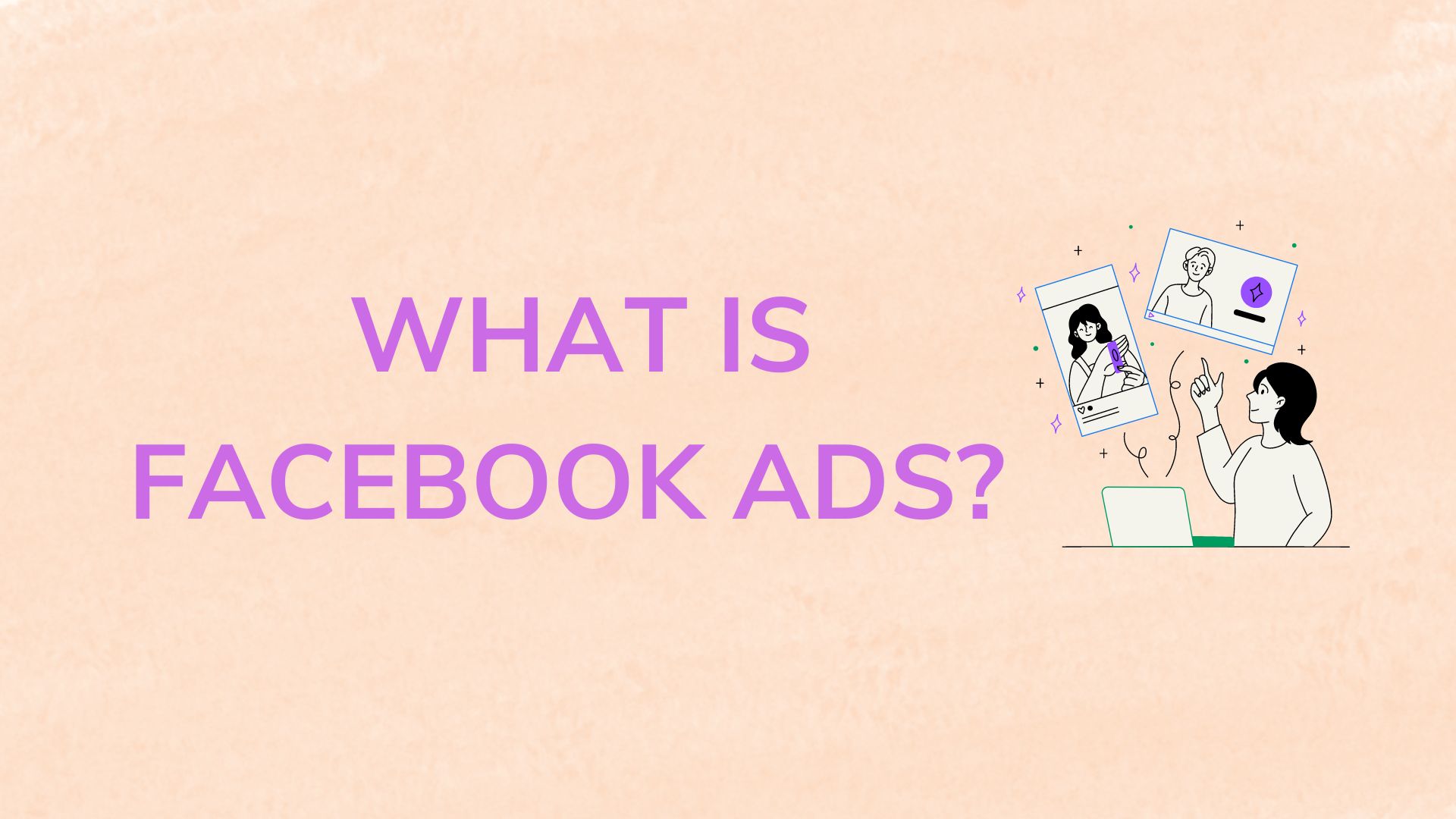Facebook Ads is an advertising platform that allows businesses and individuals to create paid advertisements on Facebook. These ads can appear across the Facebook ecosystem, including Instagram, Messenger, and Facebook’s Audience Network (a collection of third-party apps and websites).
Unlike traditional forms of advertising, Facebook Ads are highly customizable, allowing advertisers to target specific audiences based on demographics, interests, behaviors, and even past interactions with the business.
Why Use Facebook Ads?
- Massive Audience: With nearly 3 billion monthly active users, Facebook offers one of the largest platforms for advertisers. No matter your business niche, there’s likely a large segment of your target audience using Facebook.
- Advanced Targeting Options: Facebook’s detailed targeting capabilities are one of its biggest advantages. Advertisers can tailor ads based on user age, location, gender, interests, behavior, device usage, and more. This ensures that your ads reach the people most likely to engage with your content or make a purchase.
- Cost-Effective: Whether you’re working with a large or small budget, Facebook Ads can be adapted to suit your needs. You can set a daily or lifetime budget, and Facebook’s algorithm works to maximize the effectiveness of your ad spend.
- Diverse Ad Formats: Facebook Ads supports various formats to match your marketing goals—whether you’re promoting a product, building brand awareness, or driving traffic to your website.
- Measurable Results: With detailed reporting tools, Facebook Ads allows you to track the performance of your campaigns in real time. You can monitor impressions, clicks, conversions, and more, making it easy to tweak and optimize your campaigns for better results.
How Facebook Ads Work
The Facebook Ads platform operates on a bidding system, where advertisers bid to have their ads shown to specific groups of people. The process is as follows:
- Create an Ad Campaign: Advertisers first select a campaign objective, which can include brand awareness, traffic, engagement, app installs, conversions, and more.
- Choose Your Target Audience: Facebook provides various targeting options that allow you to refine who sees your ad. You can target based on location, age, gender, language, interests, behavior, and even connections (like people who follow your page).
- Set Your Budget and Schedule: You’ll choose a budget (daily or lifetime) and set the duration of your campaign. You can also decide whether you want Facebook to deliver your ads continuously or at specific times of the day.
- Choose Your Ad Format: Facebook offers multiple ad formats, each designed for different objectives. These include:
- Image Ads: Simple ads with a single image and a call-to-action (CTA).
- Video Ads: Dynamic ads that use video to capture attention.
- Carousel Ads: Ads featuring multiple images or videos in a single ad, allowing users to scroll through.
- Collection Ads: Ads that showcase a collection of products and make it easy for users to shop.
- Lead Ads: Ads that allow users to submit their contact information without leaving Facebook.
- Launch and Monitor: Once the ad is live, you can monitor its performance in real time using Facebook’s Ads Manager, which provides insights into how your ads are performing based on metrics like reach, engagement, conversions, and ROI.
Types of Facebook Ads
Facebook offers several ad types to fit different marketing goals. Here are the most common ones:
- Photo Ads: Simple ads that use a single image. Great for creating brand awareness and driving user engagement.
- Video Ads: Perfect for storytelling and showcasing products or services in action. Videos can be short and engaging or longer-form for more detailed explanations.
- Carousel Ads: A versatile format that lets users swipe through multiple images or videos, ideal for showcasing a range of products or telling a story in stages.
- Slideshow Ads: Use a sequence of images to create lightweight video-like ads. These are great for audiences in areas with slower internet speeds.
- Collection Ads: A mobile-only format that allows users to browse a catalog of products without leaving Facebook.
- Messenger Ads: These ads appear in the Facebook Messenger app, providing a direct way to start conversations with potential customers.
- Dynamic Ads: These ads are personalized and automatically shown to users based on their previous interactions with your website or app, such as products they’ve viewed or added to their cart.
Targeting Options in Facebook Ads
One of the biggest strengths of Facebook Ads is its robust targeting options, allowing businesses to show ads to the people most likely to engage. Some key targeting features include:
- Demographics: Target based on age, gender, education, relationship status, and job title.
- Location: Reach people in a specific city, country, or region, or exclude certain areas.
- Interests: Target users based on their hobbies, interests, and activities, such as music preferences, fitness habits, or favorite sports teams.
- Behavior: Reach people based on their behavior, like purchase history, device usage, or travel patterns.
- Custom Audiences: Upload your customer list (like email addresses) to target existing customers.
- Lookalike Audiences: Create a new audience that closely resembles your best customers, allowing you to expand your reach.
How to Measure the Success of Facebook Ads
To ensure you’re getting the most out of your ad spend, it’s crucial to monitor key performance indicators (KPIs) within Facebook Ads Manager. These include:
- Reach: The number of people who saw your ad.
- Impressions: How often your ad was displayed.
- Click-Through Rate (CTR): The percentage of people who clicked on your ad after seeing it.
- Conversion Rate: The percentage of users who completed a desired action (such as purchasing a product) after clicking on your ad.
- Cost per Click (CPC): The amount you pay for each click on your ad.
- Return on Ad Spend (ROAS): The amount of revenue generated for every dollar spent on ads.